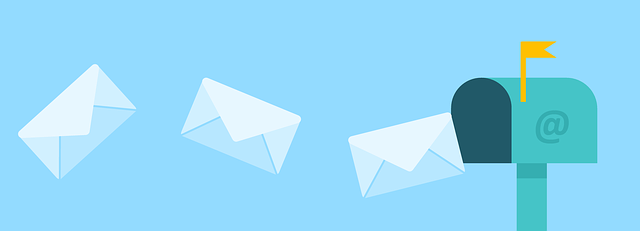Back in 2015 I embarked on an ambitious plan to blog my entire way through setting up my own selfhosted email server. I got a fair bit in (5 posts) before the setting up got ahead of the blogging and I lost track of scribbled notes and halfwritten posts. Moving to a fresh Ubuntu 18.04 install I decided to move as many services as possible to containers, including my email setup and so, rather than just copy paste my old config files I dug into the basics of email setup again.
With some fresh motivation I intend to plough on in the sadly inelegantly titled series “Let’s do Postfix again but slowly and properly this time” (as in the opposite of a quick an’ dirty “that’ll do” type setup) and extend it with some Dovecot posts. The general guidelines of the series are
- A modicum of understanding of the general behind-the-scenes workings. What is the role of the MTA vs. the MDA? What does an IMAP-login actually look like in telnet? No deep dive stuff, just sufficient for our needs.
- Always understand whatever setting we’re tinkering with. No copy-pasta.
- Start from a primitive setup and work our way up. We need to understand what we’re doing so we eschew all the fancy stuff until we’re ready.
- Each post end with a working setup or a full upgrade.
- Write the kind of guide I would have liked to have found when setting up my email server.
The old posts
- Postfix 1: A simple local mail receiving server
- Postfix 2: Address manipulation
- Postfix 3: Opening up to the outside
- Postfix 4: Virtual domains
- Postfix 5: Relaying from the local network
Planned new posts
I will probably get distracted halfway through once again because the best laid plans of mice and men etc. For what it’s worth here’s my roadmap:
- Dovecot 1: Basic Dovecot
- Dovecot 2: Authentication with dovecot (including ssl connection and safe passdb)
- Postfix 6: Postfix authentication with SASL
- Postfix 7: Encryption
- Postfix 8: PTR and SPF records
- Dovecot 3: LMTP
- Dovecot 4: Filtering with Sieve
- Postfix 9: Rspamd
- Postfix 10: Restricting access
- Postfix 11: pflogsumm
- Postfix 12: DKIM
- Postfix 13: DMARC
- Postfix 14: DMARC 2 (incoming email)