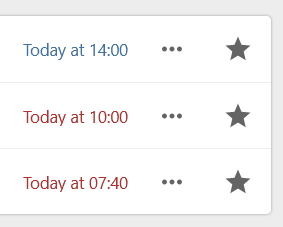The deceptively simply named “Tasks” android app from Tasks.org (GPLv3, available on f-droid) has surprised me by being flexible enough to work for multiple use cases and replace multiple other applications. I thought that deserved a shoutout and a demonstration. It works with Nextcloud tasks (among many other options) but it extends the functionality a bit as we will see shortly. I will refer to the mobile app as tasks.org and the web interface as Nextcloud Tasks for clarity.
Shopping list 🛒
To use tasks.org as a shopping list I will start by creating a separate list in Nextcloud Tasks as I don’t want my shopping mixed up with a regular to-do list. Since tasks are really just an extension of calendars, this will unfortunately also create an additional calendar, so the price is a bit of clutter in the Nextcloud calendar application. The list is added to the number of CalDAV lists that DAVx5 should sync after which it appears in tasks.org. I can even assign it a nice little trolley icon and make a widget shortcut to that particular list, to place on my home screen.
Each item to be bought I add as a task. Once the item’s in my shopping cart, the task is ticked done. Back home, when I start running out of things again, the tasks/items can be recycled by unticking completed tasks. Unfortunately, completed tasks are shown in order of completion, not alphabetically so finding ‘Milk’ can be tricky if the list has grown long.
Simple. It doesn’t require any of the advanced features (when do I need my milk? what priority is it?) but they don’t get in the way either which is more than I can say of many dedicated shopping list apps that demand to know quantities and the like (I know how much milk I usually buy, thank you). And it obviously has the option for sync/’co-op’ through Nextcloud if needed.
Daily reminders ⏰
Whether it’s about building habits or reminders to take pills, there’s a ton of apps dedicated to just ping-nagging me on a daily basis. Nextcloud does not have a concept of recurring tasks (yet) but tasks.org has built the functionality on top of the base task concept. I can also set recurring items in my calendar but that tends to make it hard to read the calendar with all the clutter.
Again, to keep things clean in my actual list of tasks, I create a separate list called ‘Recurring’ in Nextcloud and add morning stretches, afternoon stretches and medicine routine to it. Then I add a due date for the next upcoming time when I want a reminder, e.g. at 14:00 or 2 in the afternoon.
Then – in tasks.org, not Nextcloud Tasks – I fill out the Repeats section, noting that there should be daily repeats and that repeats should follow the due time. In other words, the daily time will not slip if I’m late in doing my stretches. Repeats following completion time might be relevant if say, I’m on a weekly treatment and there should always be at least seven days between treatments. If I’m a day late one week and complete it Tuesday, rather than Monday, I would want to permanently switch from Monday to Tuesday reminders.
The way tasks.org handles the lack of recurring tasks in Nextcloud is that when you hit complete, the task is rescheduled for the next day/week/month/etc. If – for whatever reason – I don’t hit that complete button, the task is not rescheduled. I can mitigate that somewhat by setting notifications to be persistent (Settings / Notifications). That way I can only get rid of the notification by snoozing or completing it – not just by clearing out notifications. Still, it will probably fail at some point and need manual resetting.
To-do lists ✔️
Well, that kinda goes without saying. Still, it bears mentioning what works with Nextcloud Tasks and what doesn’t.
Essentially, tasks.org takes on almost all task properties as set in Nextcloud, with the exception of the progress percentage and the process-progress quality (“In process”, “Needs action”, etc.) It also synsc everything back, including notes (“Description”) priority, tags, start date and due date. The “timer” properties – how long should it take, how long has it taken so far – I found were not synced back or at least did not display in Nextcloud.
Subtasks are – to my mind – a bit of a pain in Nextcloud Tasks, as the sliding, slotting in and out of tasks is fiddly. It feels like a touch mechanic ported without much thinking to a mouse driven interface and it works but oftentimes with a struggle. It doesn’t help that I tend to think of dependencies more in Gantt terms than subtasks terms, i.e. things that need doing first are to the left and up of things that come later.
Tasks.org does inherit subtasks and works similarly to Nextcloud Tasks with them in terms of both representation, slotted in under the ‘super-task’, and how they work, i.e. you can either cross out sub-tasks one at a time or complete them all by crossing off the ‘super-task’. To designate something a subtask, it has to be created as such in the edit/create menu of the supertask – there is no sliding here or changing levels. Which I think is both odd – given that as I said it feels like a touch mechanic – and a relief, because I doubt it would work here, either. At any rate, I am not particularly inspired to use the feature, either way.
In short, it can pretty much do 90% of what I need and it looks decent. I’m not entirely sold on using Nextcloud and companion apps for everything but tasks.org makes a compelling case for using it for to-do-lists of all kinds, at least.