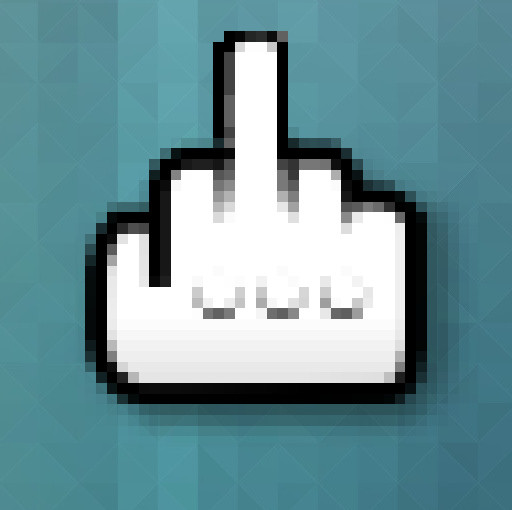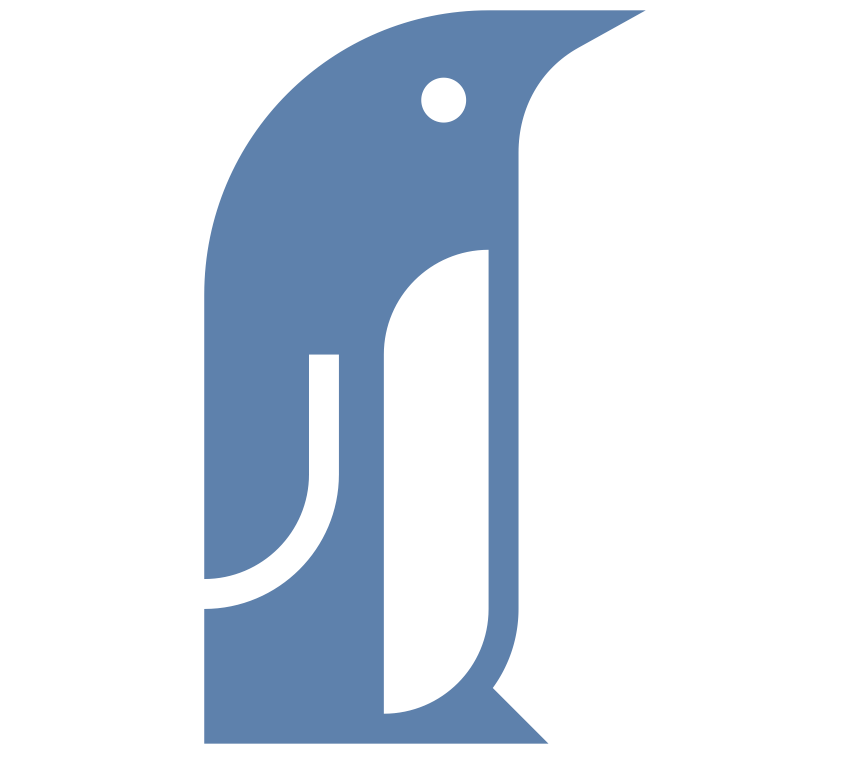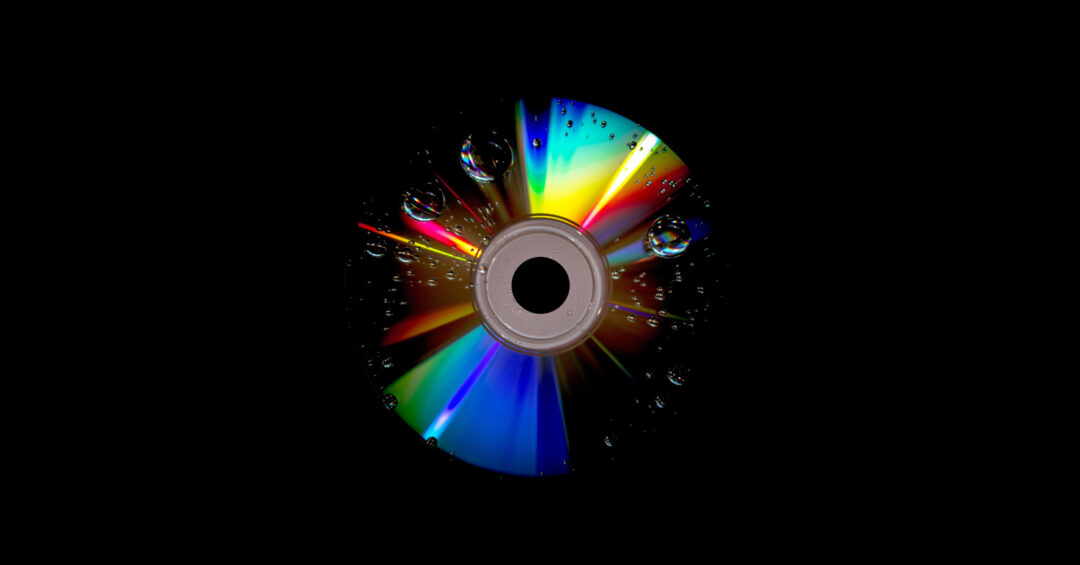As if to underscore my previous point, Gnome 3.10 introduced a new cause of crashes. Whenever I would intentionally or unintentionally drag a window from one workspace to another on the activies overview, Gnome started crashing after the 3.10 upgrade.
Now this was a difficult one to crack because these crashes were commonplace three years ago when Gnome Shell was still in beta and were linked to static workplaces and fixed. So this old bug dominated my initial search results. I think the fix consisted of simply forbidding dragging windows between workspaces when static workspaces were activated. At some point (3.10?) they must have made the feature available again.
However this time, static vs. dynamic was not a factor. The behaviour occured regardless of the setting. First time a strange glitch in the window manager would occur but full functionality would come back. Second time Gnome would crash to the dreaded ‘Oh no’ screen and force you to log out.
A complete wipeout of gnome settings made the problem go away. Gradually readjusting settings made it clear that the cause was selecting Ubuntu’s Human theme mouse pointers instead of the default Adwaita. As it turns out, the cursor theme lacks a specified cursor placeholder that Adwaita has. And so the whole desktop comes crashing down.
The window manager crashes because of a missing icon. The Gnome team has known about this since October last year. The bug report show no sign of any fix. I’ll leave it to the reader to draw conclusions.
Fortunately, fixing it is easy for the end user. You can revert to the nasty Adwaita cursor theme or make the Human theme inherit a complete cursor set so that it won’t come up short when Gnome asks it for the cursor icon in question (“dnd-none”). Courtesy of Arch Linux User Repository user Chionsas:
First, install a backup set. I suggest the white DMZ theme as it looks pretty similar to Human. Then edit the file index.theme for Human (located at /usr/share/icons/Human/ on Arch) so that it will inherit DMZ. Inheritance here means fallback: If Human lacks the needed icon it will use the one from DMZ if the latter has it.
[Icon Theme]
Name=Human
Comment=The Human Cursor Theme
Inherits=DMZ-White Finally save the file. Choose the Human theme cursor set (if you changed to something else) using Gnome Tweak Tool or whatever you prefer. Restart the desktop environment / computer.
Be aware that upgrading the xcursor-human package will in all likelihood nix the fix as the maintainer (on Arch) has not adjusted the package to remedy the problem.